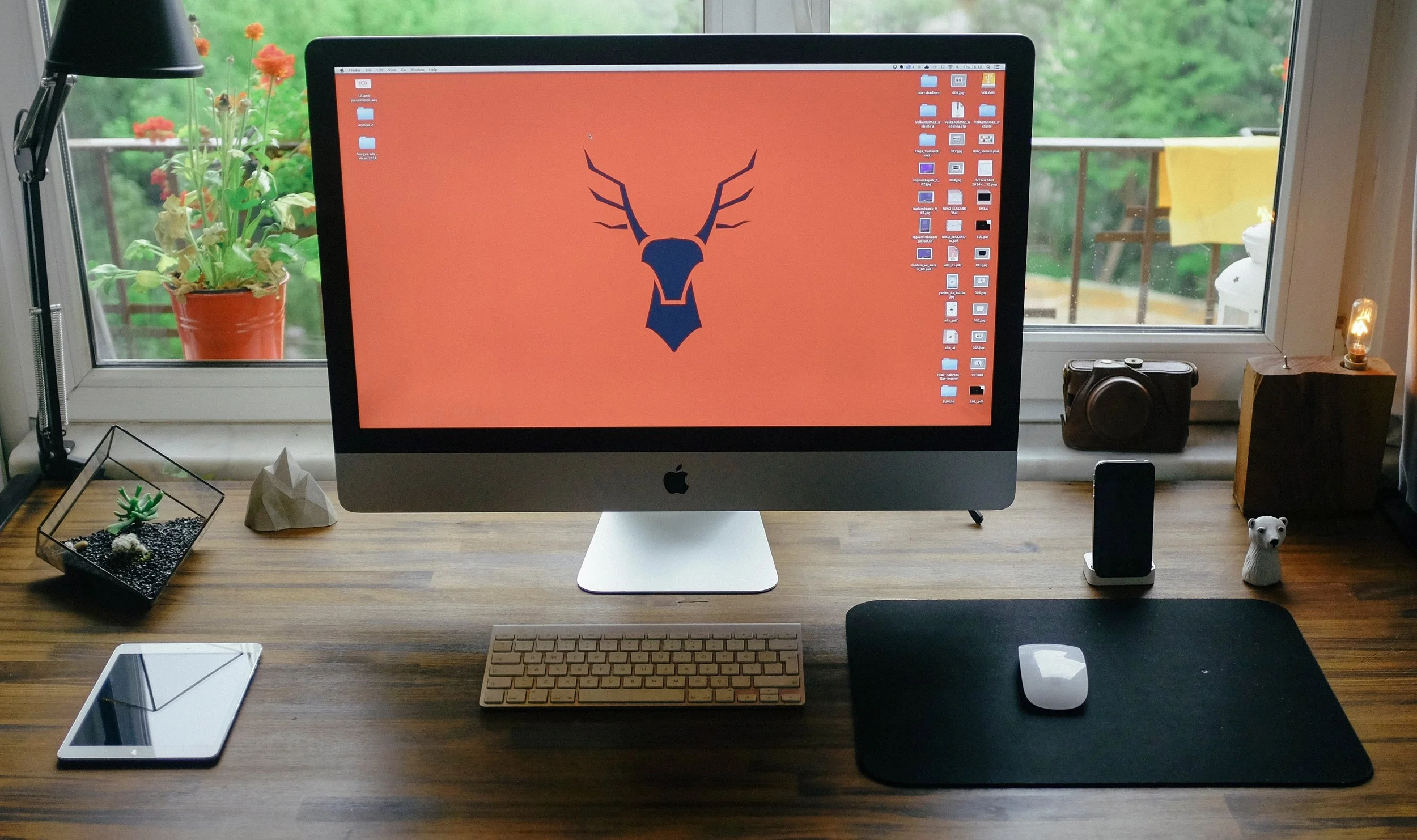Social Media Mistakes That Small Business Owners Make
With so many changes and sites coming at you, it's no wonder many small business owners feel like they are on a sinking ship. Added to the mix, there are marketers who are pushing training products, live events, and webinars creating the perfect recipe for total confusion. This is why so many businesses give up on social media before they even get started.
Small businesses are all over social media, but they don't take the time to find out whether or not their posts are yielding any results. Even though there is no silver bullet to show how well your campaign is going, it's still important to pay attention to various signs.
For starters, keep track how often and favorably your company is mentioned, see how many times your content is being shared. Examine how well you are engaging through comments, messages, likes, and followers.
Setting up a page but never posting anything on it
According to Stacy Erickson Edwards, owner of Home Key: Organized Social Media, “The biggest mistake I see small business owners make on social media, they set up a page on Facebook, Twitter, Pinterest, or Instagram and then fail to provide any updates for months at a time. Not only does this send a message to potential customers saying you don't care, sometimes people see it and think you're not in business anymore."
Not having a posting strategy or schedule
According to Vincent Scatena, CMO of IMP Corporation, "the biggest mistake any business can make on social media is inconsistency in posting. If you do not have a sound posting strategy, potential followers will be less likely to become engaged. The answer to inconsistency is scheduling posts. There are many tools available for scheduling your posts such as Hootsuite, Buffer, or Sprout Social. These tools will let you schedule your posts well in advance while allowing you the flexibility to update posts when urgent news surfaces. When you post consistently on a regular schedule, it makes it easier for your audience to find and follow you”.
Do Not Post User-Generated Content (UGC) Without Their Permission.
Re-posting user-generated content is a great way to influence others and be engaged with your fans. Keep in mind, even though the content was placed voluntarily, you should always ask permission before you re-post it. This will avoid any breach of trust and will let the word get out to others by telling their friends.
Not Responding To Comments In A Timely Manner
Social Media Manager for Veterans United Home Loans, Ry Colman believes that engaging with your social followers and customers is critical if you want them to know you care about them. You must answer their questions, respond to their comments, and address their concerns. Even if your reply is simply thanking them for sharing their thoughts, it will be received as positive. Don't delete negative comments, instead, do your best to acknowledge the problem and address it.
Keep in mind, customers who are dissatisfied are your friends or potential friends. You can learn from them and show you are dedicated to helping them and will focus on the situation in order to solve it.
Integrate Social Media
The growth of social media is astonishing so make use of Twitter in your webinar, it might be a very smart move on your part. It can create a buzz, facilitate conversations, and increase levels of engagement. From the start, display the hashtag on a slide and let your participants know they can share their comments and questions on Twitter.
During the webinar, remind your participants to follow the conversation on Twitter and tweet. People like to share what they are learning which can promote your company! After the webinar, follow up with engaged participants who may turn out to be valuable prospects.
Get help from a moderator or virtual assistant to answer questions and monitor the chats. As the presenter, you can schedule a break period, during the webinar, and answer some questions or share relevant comments.
If you can, use a webinar platform that will integrate Twitter feeds directly into your webinar presentation. Participants will be able to continue using Twitter to participate while remaining focused in the online meeting room. They will not be distracted by their activities in their own personal Twitter account.
Optimizing Your Attendance
Pay attention to small details that could be overlooked. Provide a count-down timer that could create a sense of urgency, resulting in increased registrations. Your last reminder about your webinar should go out 3-hours before the meeting begins. The length of time for your webinar is ideally between 30 and 60 minutes.
A good time to hold a webinar is usually 10 am PT which is 1 pm ET. This works best for the east coast and the west coast. You will catch them an hour after the start of the workday or an hour after lunch. If you are also looking for participants outside North America, you may have to make other arrangements, possibly during early evening hours.
Be Generous With Handouts
Provide handouts, checklists, cheat sheets, templates, a white paper, a copy of your slides, a link to gain access to the recording of the webinar, or download additional information. If you have written a book, offer your participants the first few chapters free of charge.
As a small business owner, offer discounts, some free samples, or a free service. Provide them with promotional items, a contest, or free shipping. By being creative and using your imagination, you'd be amazed what you can come up with.
Pitch Your Product Or Service Toward The End Of The Webinar
As your webinar starts to wind down, this is the time to pitch your product or service. You can provide a "Learn More" button that will give them great information regarding your product or service enticing them to purchase from you. You can also provide an enrollment program. Give your participants a reduced rate for participating if they take action by a certain date. Provide them with immediate upgrades or more advanced paid options.
After your webinar, make sure you follow up with emails to the participants. You can add a summary of the webinar's key points, a link to the recorded webinar, and a reminder of your offer. This could lead to significant potential customers.
If you have provided valuable content to your participants and kept your promise to them, you will earn their attention and trust. This will boost your opportunities to grow your business through valuable, successful webinars. A webinar can be a very productive tool for online marketing!